One way to find the Sound Recorder is to go to “Start -> All programs -> Accessories -> Sound Recorder”.
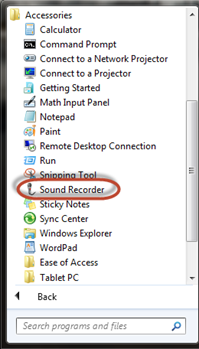
Another way is to type the word sound in the Start Menu search box. In the Programs list of search results, click Sound Recorder.
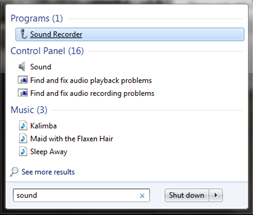
The Sound Recorder window is very small and basic. In the screenshot below you can see how it looks.
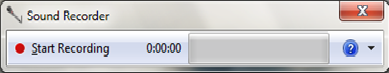
 Facebook
Facebook